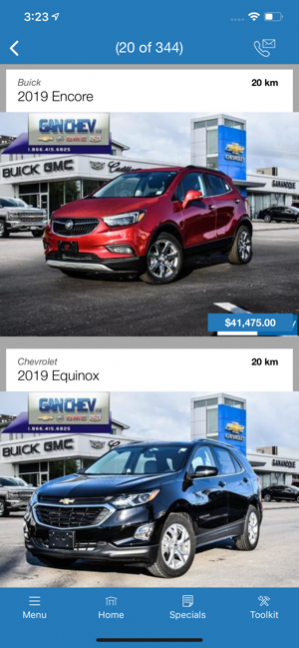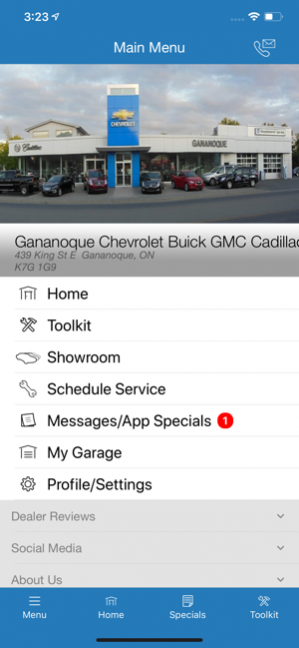Gananoque Chevrolet MLink 4.1.0700
Free Version
Publisher Description
Gananoque Chevrolet Buick GMC Cadillac offers a range of options to help you get on the road in the vehicle of your dreams. We have a vast inventory of used and certified pre-owned Chevrolet, Cadillac, GMC and Buick cars, trucks and SUVs. With our certified pre-owned program, these vehicles are a great deal. We also offer opportunities to upgrade your vehicle or trade-it-in. Send us your information online and we’ll evaluate your trade for you. Or, as another option, we have financing and leasing to fit the needs of any Kingston, Napanee or Brockville driver. We even offer a variety of programs, including the Friends and Family program, Preferred Pricing program, and a range of GM Programs to help you get behind the wheel of your dream car. Stop by Gananoque Chevrolet Buick GMC Cadillac today and let us help you drive away in the car of your dreams. Gananoque Chevrolet Buick GMC Cadillac is a full service GM dealer. We are here to help you for the life of your vehicle. If you need Chevrolet, Buick, GMC or Cadillac services near Kingston, Napanee and Brockville, then you will be impressed with our GM Trained and certified mechanics team. We can handle anything, including routine maintenance, warranty work, major engine repair, post-collision body work and detailing. Or, if you would rather do it yourself, we also have a huge selection of GM-certified Parts and Accessories. We also have an expert Tire Store, and we offer an online Tire Education Centre and even Tire Storage so we can keep up with the seasons for you. Is your car, truck or SUV getting up there in kilometers? Take advantage of our High Mileage Club. Schedule a service appointment online, or just stop by after work and we will be sure to get you back home in no time. We even provide pick-up and drop-off, so you can be sure you will not need to make a second trip after you have come to our Gananoque dealership at 439 King St E. We also invite Brockville, Athens and Kingston GMC, Chevrolet, Buick and Cadillac drivers to visit our dealership today! We are proud to bring your very own MLink app! Here are just a few features the app includes: - Search Vehicle inventory using an intuitive, fast, and easy to use system. -One click Service Scheduling - The most powerful messaging system to alert you of specials, coupons, and announcements. - Keep track of your vehicles in "My Garage" and make your life easy. - Service History is also available for each vehicle in "My Garage". - Dealer Reviews. - Latest manufacturer news, events, and info. In addition, all the standard MLink App features are also here like: Call and email each department, get directions, view operating hours, get quotes on vehicles, order parts, etc etc… MLink powered by DealerApp
Feb 6, 2020 Version 4.1.0700 - Minor Enhancements and Bug Fixes.
About Gananoque Chevrolet MLink
Gananoque Chevrolet MLink is a free app for iOS published in the Office Suites & Tools list of apps, part of Business.
The company that develops Gananoque Chevrolet MLink is Gananoque Motors Ltd.. The latest version released by its developer is 4.1.0700.
To install Gananoque Chevrolet MLink on your iOS device, just click the green Continue To App button above to start the installation process. The app is listed on our website since 2020-02-06 and was downloaded 4 times. We have already checked if the download link is safe, however for your own protection we recommend that you scan the downloaded app with your antivirus. Your antivirus may detect the Gananoque Chevrolet MLink as malware if the download link is broken.
How to install Gananoque Chevrolet MLink on your iOS device:
- Click on the Continue To App button on our website. This will redirect you to the App Store.
- Once the Gananoque Chevrolet MLink is shown in the iTunes listing of your iOS device, you can start its download and installation. Tap on the GET button to the right of the app to start downloading it.
- If you are not logged-in the iOS appstore app, you'll be prompted for your your Apple ID and/or password.
- After Gananoque Chevrolet MLink is downloaded, you'll see an INSTALL button to the right. Tap on it to start the actual installation of the iOS app.
- Once installation is finished you can tap on the OPEN button to start it. Its icon will also be added to your device home screen.